Boost Your Conversion Rate and Reduce Your Prospect’s Anxiety with Well-Placed Click-Triggers
Does your call to action inspire anxiousness or tranquility?
The answer is crucial when it comes to the number of clicks your CTA gets.
Think about your call to action button as a closed door. You know what’s behind it, but your readers don't.
It’s a mystery to them.
Mysteries and sales don’t always mix well.
Our curiosity makes us want to know what happens after clicking the CTA button. At the same time, the unknown creates anxiety and fear.
Your job is to minimize your prospect's anxiety to get more clicks. By adding anxiety-reducing messaging or click-triggers near your CTAs buttons, you can achieve that.
A click-trigger is a message near your call to action that compels visitors to click the button. The message tells visitors what will happen after clicking the button, and how much work is involved.
Choose a click-trigger that amplifies the value of proceeding and neutralizes the main cause of anxiety preventing your prospect from moving forward. You can use more than one click-trigger.
Let’s see some examples of click-triggers:
Fast Sign Up — No Account Required — No Download — Free Shipping — Next Day Shipping — Free Returns — 30-Day Money-Back Guarantee — Free Support — Works on Android — #1 Best Selling — Top-Rated — Starts at Just $2.99 — Cancel Anytime — No Contracts — We Ship to the US, Canada & UK — Pay by Visa, Mastercard or Paypal — Save 20% — Ends Midnight, June 30 — No Credit Card Required
How to Use Click-Triggers in Your Copy
Use a click-trigger to explain what is going to happen on the next page.
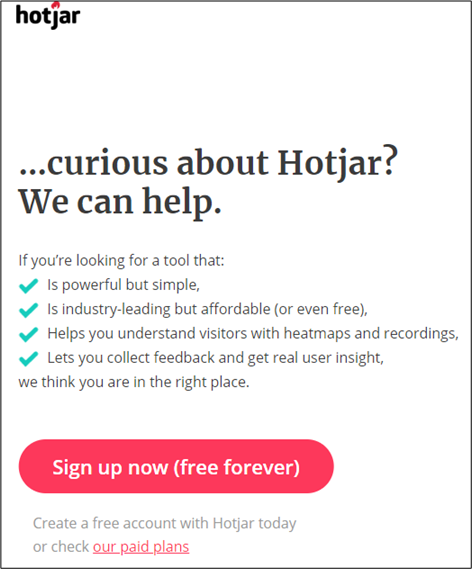
Add the number of people using your solution.
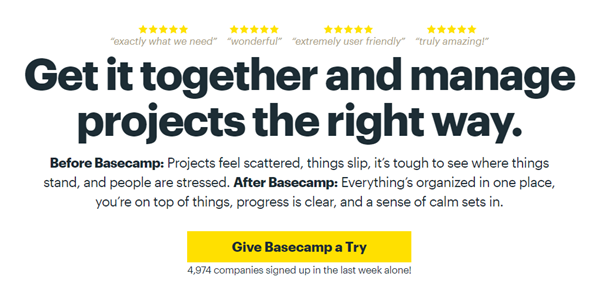
Add influential organizations using your solution.
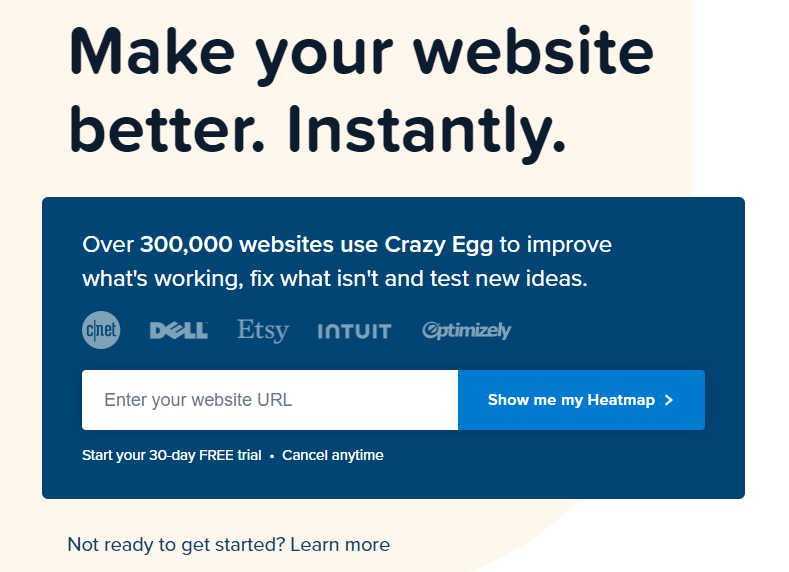
Tell them how quickly they will get what they want.
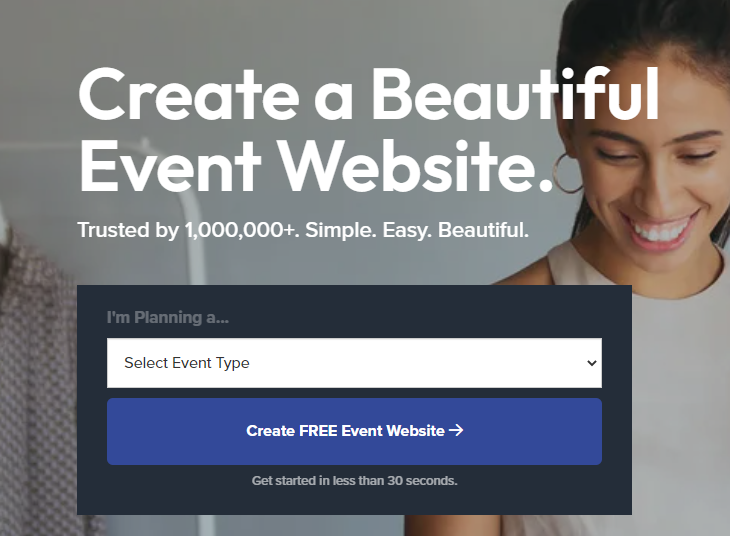
Tell them if it’s a free trial and how long the trial is.
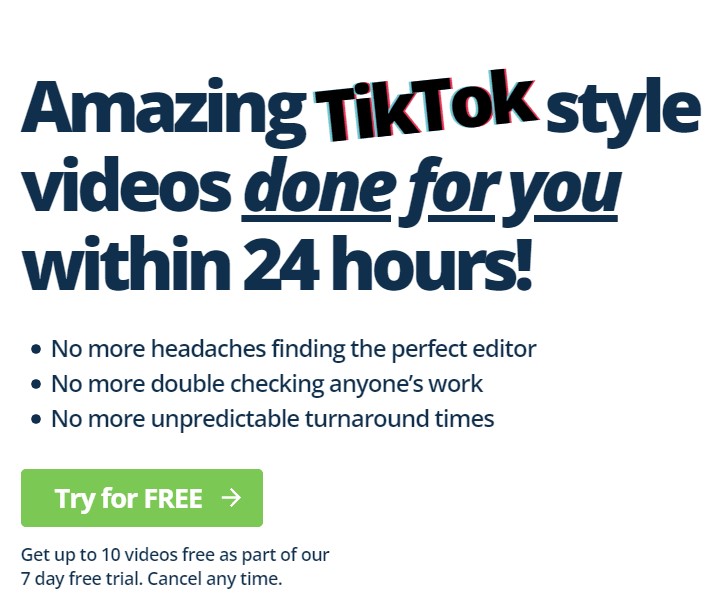
Add guarantees or promises.
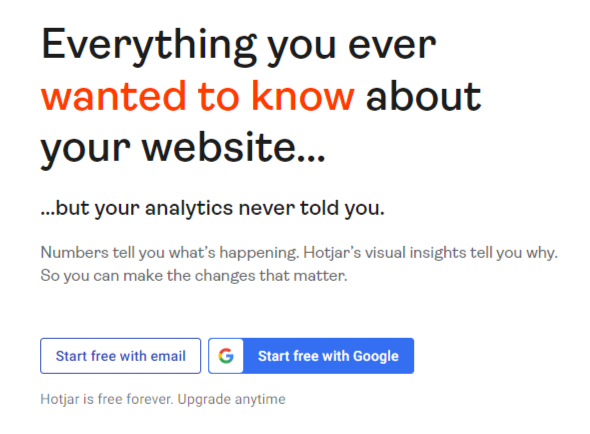
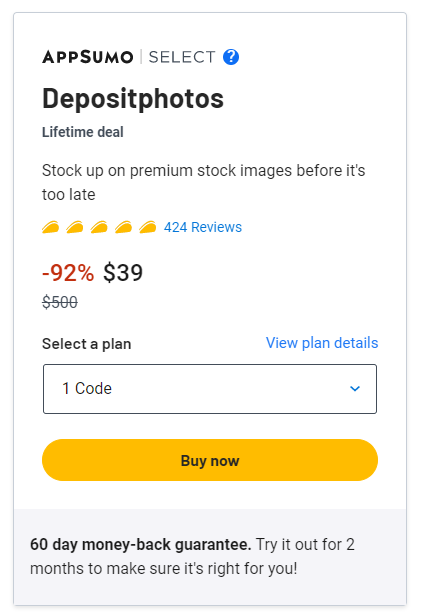
Explain how secure the service is. Use security messaging and/or icons.
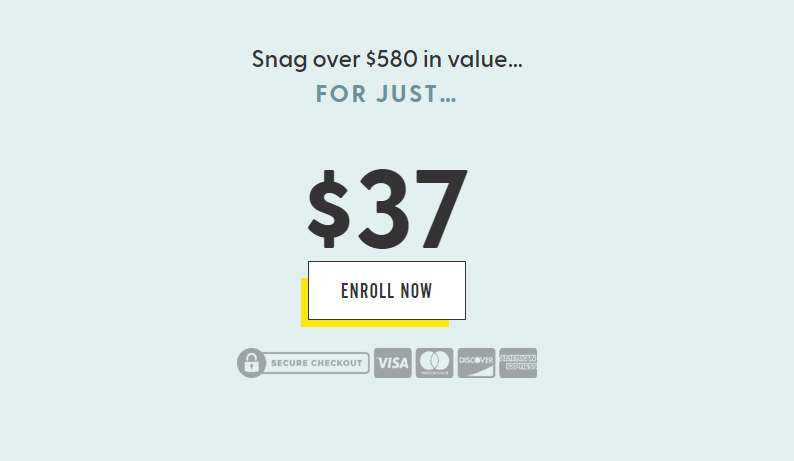
Present proof of your credibility.

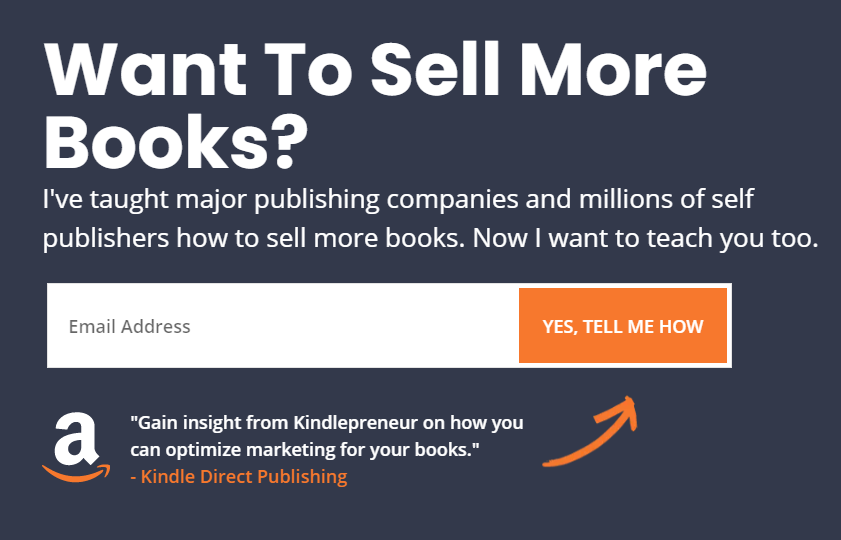
Use testimonials, star ratings, and other feedback that shows what existing customers have to say about your product/service.

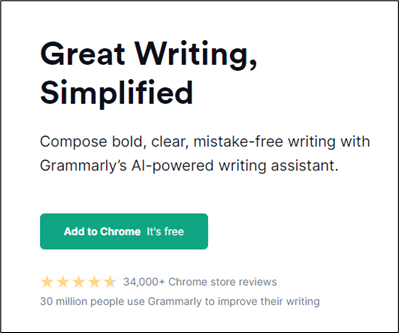
Privacy messaging.
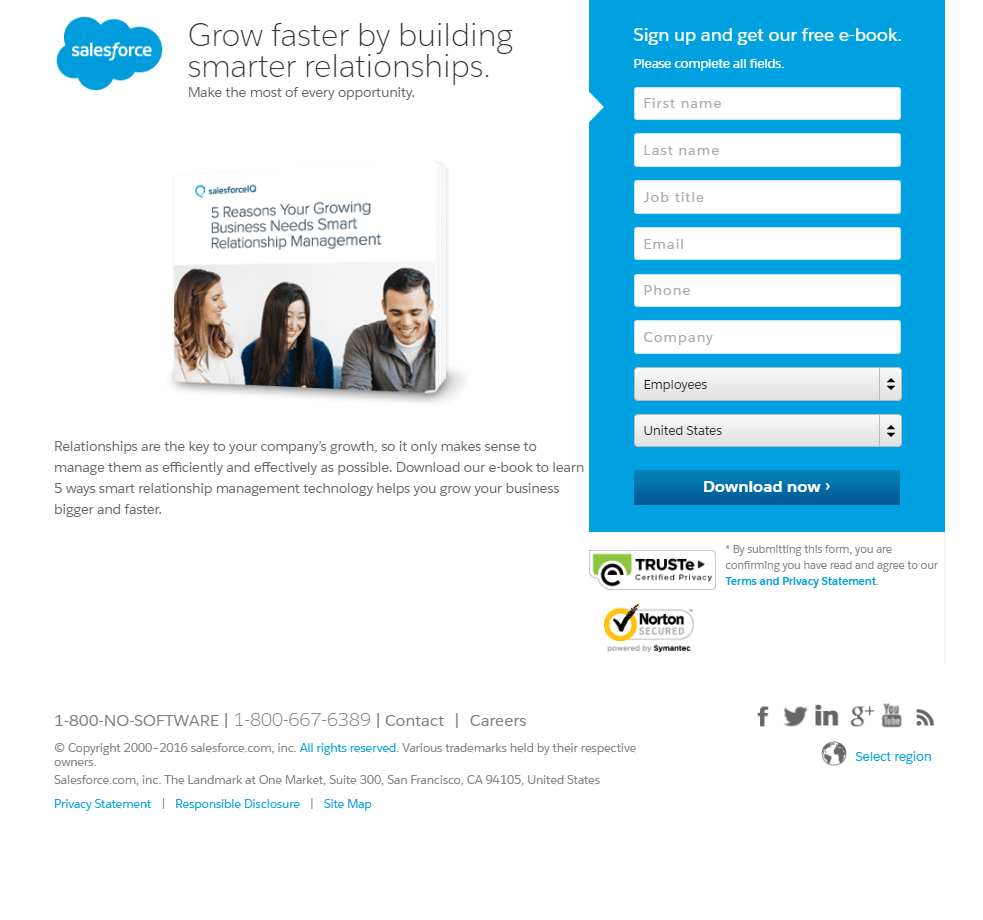
Payment options messaging and/or icons.
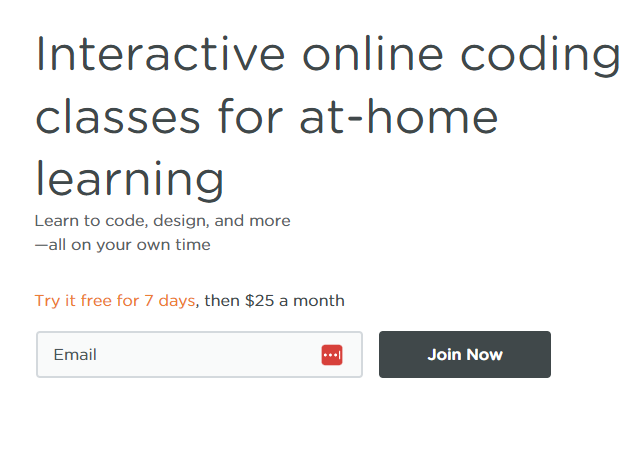
Adding click-triggers near your call to action not only contributes to lowering your prospect’s anxiety levels but also boosts your conversion rates. Anything that increases the credibility and trustworthiness of your offer will make the reader more likely to click on your CTA.
